CHILD MAPPING 2026 – COMMON INSTRUCTIONS
Downloads (Links will be provided later)
- Survey Excel Sheet CHILD MAPPING SURVEY SHEET 2026
- Consolidation Excel Sheet –CONSOLIDATION CM2026_FINAL_y
- Age Checking Sheet (as on 01/04/2026)-age comparing_2026_y_final
- Schedule for submission of data to Cluster Head School -will be provided later
- Date for Door-to-Door Survey- 2nd Dec To 8Dec-2025
General Notes
- It is the responsibility of the Cluster Head School to help and coordinate with member schools for error-free data submission.
- Error-free data of all member schools must be submitted by the Cluster Head School only after checking and updating.
- The Cluster Head School should depute a person (preferably the Child Mapping In-charge) to visit the areas allotted to member schools and verify whether child mapping of all areas has been completed especially under-privileged population (Jhughi, laborer colonies, migrant populations etc) .
- Do not change or modify the format of the Excel sheet provided by the department.
Excel Sheet Instructions
- Most values in the Excel Sheet will be provided through drop-down menus for easy and error-free entry.
- The Consolidation Sheet will include formulas to identify errors and value differences.
- Use the new Excel sheet for entry and consolidation. Do not copy-paste from old sheets; make fresh entries.
Responsibilities of Cluster Head Schools
- There have been many complaints that Cluster Head Schools did not pass instructions and training to member schools. It is the responsibility of Cluster Head Schools to guide and train member schools and conduct compulsory meetings. Do not dismiss instructions casually.
- Cluster Head Schools must ensure error-free data submission from member schools.
- Provide technical guidance to member schools and handle all queries at the cluster level.
- Prepare separate sheets for each member school.
- Mention the School Code along with the school name. Ensure uniform spelling of school names and verify school codes.
Data Entry Guidelines
- Fill data in BLOCK (capital) letters only.
- Enter the complete address of the family without prefix symbols (#, etc.).
- Date of Birth must be entered in DD/MM/YYYY format. Change the system date to this format before entering data (instructions attached).
- Age of the child should be calculated as on 01/04/2026.
- Do not include children born before 01/04/2008.
- Age should be in complete years only. Do not mention months. Use 0 for children below 1 year.
- Use the bulk auto age calculation facility to check for errors.
- Enter only the State of Birth.
- Do not prefix names with titles such as Mrs., Sh., Smt., Lt. (Late) etc.
- Specify the occupation of father and mother clearly , this year we have already provide values in dropdown, choose appropriate from dropdown values.
- The class of the student should be considered for the current session (2025–26).
- Enter the Mother Tongue Code for all children aged 0 to <18 years.
- Mention the name and designation of the field investigator along with the allocated area.
- Enter the names of children only if their age is below 18 years.
- For class entry:
- If studying → select the class from the drop-down (do not type manually).
- If not studying → enter NA.
- For children aged 3–6 years who are not studying, enter NA (do not mark them as dropouts or never enrolled).
- If not studying write NA (for aged 3–6 years) , otherwise clearly mention the school name and type.
- For dropouts (age 6–18 years), mention the class and reason code as per the survey sheet.
- For never enrolled children (age 6–18 years), mention the relevant reason code.
- Do not leave any column blank.
- Do not add irrelevant words or symbols in the Excel sheets.
- Data in the Consolidation Sheet must match the Survey Sheet.
- Enter current data only. Modifications to last year’s data will not be accepted.
Additional Instructions
- A new field “Month/Year of Dropout ” has been added. Fill month/year in case of dropouts.
- Cluster and School Child Mapping In-charge must ensure that the entire allotted area is covered. Negligence will be taken seriously by the department.
- Some primary schools have been closed due to mergers with middle/high schools. Cluster Head Schools must re-allocate these areas to other schools under their cluster. Allocation of areas to member schools is a matter of cluster head school concern and to deal issue regarding this.
Technical Instructions
- Steps to set the System Date before entering Date of Birth in the Master Excel file are attached separately.
| Step-1 | Step-2 |
 |
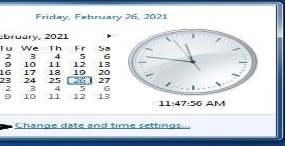 |
| Step-3 | Step-4 |
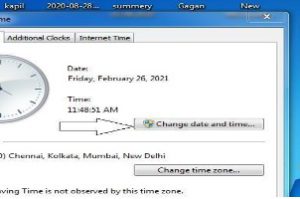 |
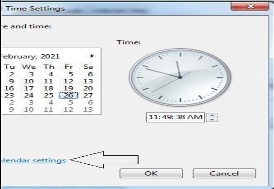 |
Step-5 |
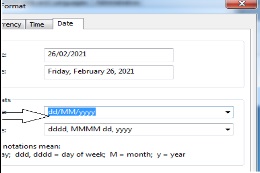 |

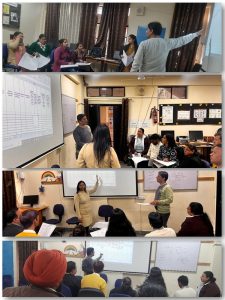



| Cluster Data (Pre-Checking) Schedule -Cluster Head School 1 File Only | |
| CLUSTER NO. | DATE OF SUBMISSION (9 AM) |
| HEAD SCHOOL (ONLY) DATA PRE-CHECK | |
| 2,4,9 | 15-12-2025 |
| 7,6,1 | 16-12-2025 |
| 14,8,19 | 17-12-2025 |
| 5,18,12 | 18-12-2025 |
| 11,13,3 | 19-12-2025 |
| 17,20,16 | 20-12-2025 |
| 15,10 | 22-12-2025 |
